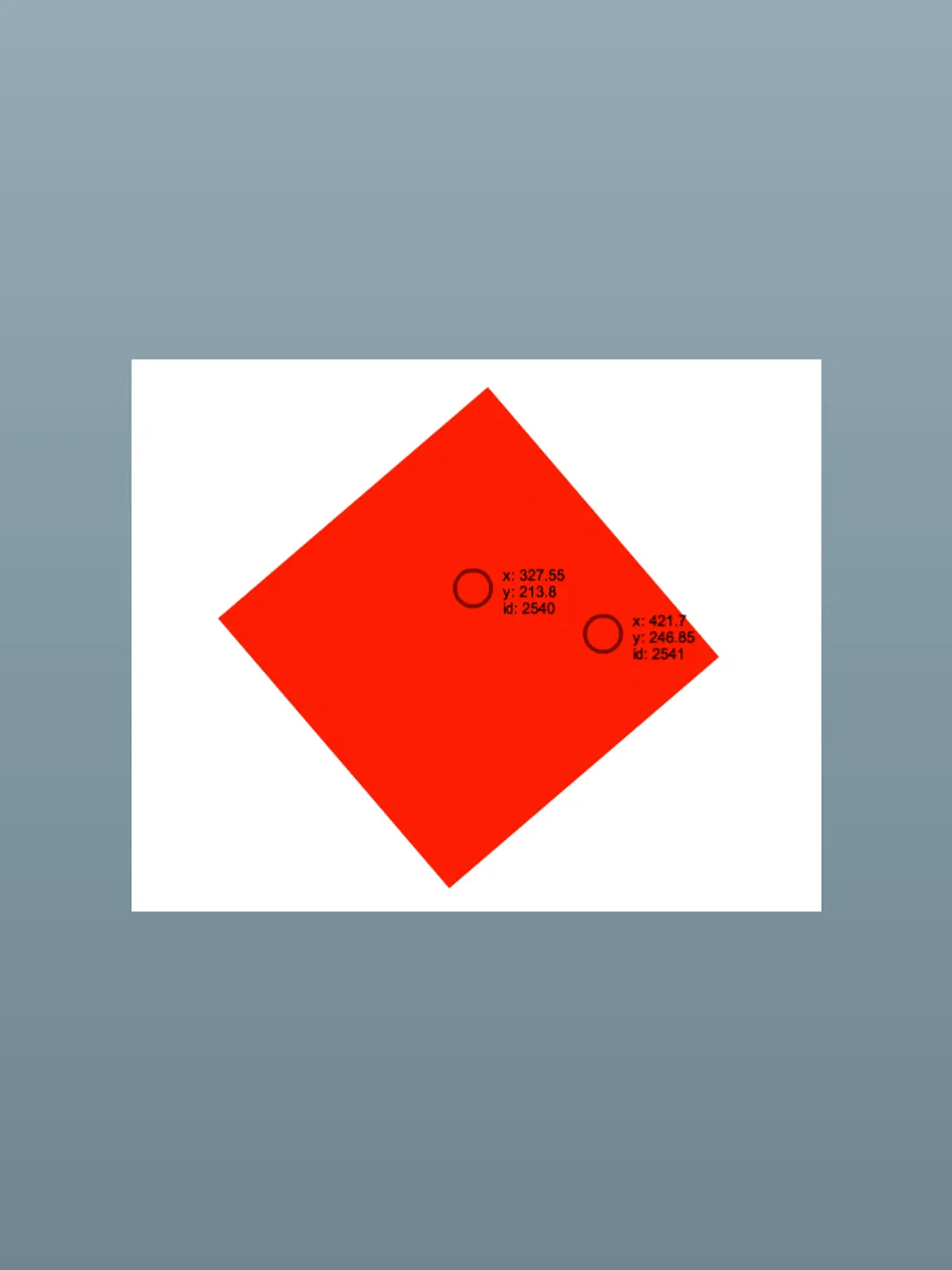
as3osceleton: Using Kinect as a multitouch device in adobe AIR
After buying an XBox with a kinect sensor, noticing that there is no way to attach it to your computer when you buy the bundle, and buying a standalone kinect sensor afterwards, I looked into getting the kinect data into my flash / AIR applications.
There are a few methods around:
- AS3Kinect: http://www.as3kinect.org/ – using libfreenect, and sockets to get the 2 webcam images (depth and color) into flash.
- TUIOKinect (https://code.google.com/p/tuiokinect) + TUIO AS3 (http://bubblebird.at/tuioflash/tuio-as3-library) – track “blobs” and get them as multitouch cursors in your flash app. More info at http://silviopaganini.posterous.com/openkinect-flash-tuio-udp-flash-bridge
- OSCeleton (https://github.com/Sensebloom/OSCeleton) sends out skeleton data in the OSC format to a UDP destination
Getting the images in flash is really slow, it needs to compress (at best) each frame and send that information over a socket / UDP / Localconnection to flash. It’s quite heavy, and all you’ve got to work with are images.
The blob tracking from TUIOKinect is more interesting: we only send blob tracking info to our flash app, which is a lot “lighter” to transfer. However, TUIOKinect needs to be configured (what z-depth do you want to detect) and generates quite a lot false positives (stuff you don’t want to track). You don’t know if a blob is a hand or not. The fun part of TUIOKinect is that it’s TUIO, which means that you can track a blob, and use it as a touch input.
Then we have OSCeleton. With OSCeleton, you can get real skeleton data into flash. After standing in a calibration pose, it spits out the coordinates of you skeleton joints (head, left arm, right knee, …) to a UDP connection.
I decided to combine AS3TUIO with OSCeleton, so we can translate skeleton joint information and use skeleton joins (say: left hand, right hand) as touch points. This way, you can use the standard multitouch events, only you aren’t really touching anything, but waving in front of a kinect camera.
Setting it up
First things first: getting OSCeleton running. There’s an excellent guide over at https://github.com/Sensebloom/OSCeleton – so follow those steps first.
After you’ve got OSCeleton up and running, you can get the data into your AIR application using my library.
Download the source or swc file, and add it to your project.
Download some example projects (AIR, Flash Builder).