Flex Mobile Tabbed View Navigator Button Badge
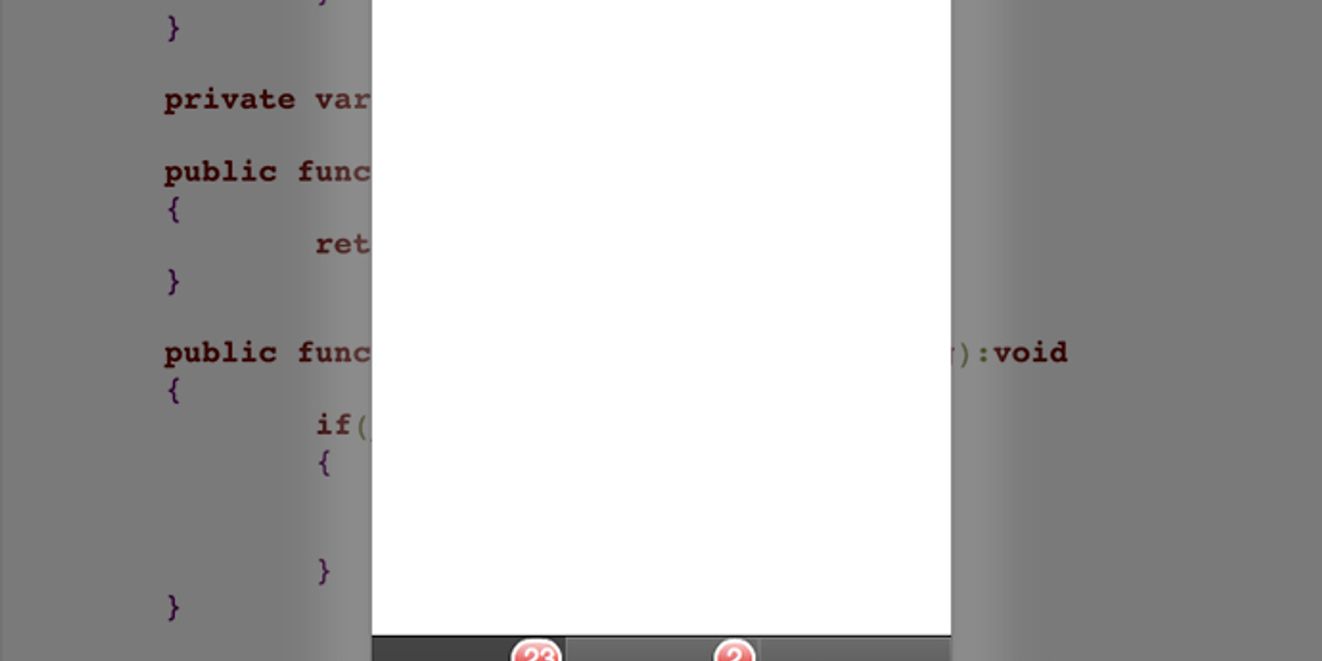
I wanted to display a “badge text” in a Flex Mobile project. Badge texts are the red circles on iOS, where you can see a number of updates, unread messages, …
This isn’t included in the default flex mobile components / skins, so I decided to extend & skin the tabbed view navigator, so you’re able to add this functionality in your applications.
You simple use my BadgeViewNavigator instead of ViewNavigators, and set a badgeText value to display in the badge:
<views:BadgeViewNavigator label="One" width="100%" height="100%"
firstView="be.aboutme.flex.mobile.badgeViewNavigator.views.OneView"
badgeText="23"/>
<views:BadgeViewNavigator label="Two" width="100%" height="100%"
firstView="be.aboutme.flex.mobile.badgeViewNavigator.views.TwoView"
badgeText="2"/>
<views:BadgeViewNavigator label="Three" width="100%" height="100%"
firstView="be.aboutme.flex.mobile.badgeViewNavigator.views.ThreeView"/>You can download the sources & demo in this fxp file. Enjoy!